Eu : Buna gr3at ! Pot sa iti iau un interviu ?
gr3at : Da
Eu : Ok. Cum este sa fi moderator ?
gr3at : Foarte frumos dar in acelasi timp si greu pentru ca trebuie sa fi toata ziua pe paginile de discutii .
Eu : Ce ar trebui sa faca un jucator pentru a deveni moderator ? Care sunt calitatile necesare ?
gr3at : Trebuie sa fie major , sa cunoasca jocul indeajuns de mult pentru a ajuta jucatorii care au nevoie .
Eu : Cum era Howrse la inceput ? Tu fiind un jucator vechi ar trebui sa sti destul de multe despre aceea perioada .
gr3at : Era cam mult haos , zeci de subiecte in care toti se certau , foarte multi tepari , multe persoane care vorbeau urat .
Eu : Primesti multe mesaje pe zi de la jucatorii care au nevoie de ajutor ?
gr3at : Undeva de la 6 pagini in sus primesc .
Eu : Multumesc pentru timpul acordat . Acum , o ultma intrebare . Ce sfat le-ai da jucatorilor ?
gr3at : Sa se ocupe mai mult de cai si sa lase injurile si invidi la o parte , si sa nu mai faca topicuri aiurea .
Stirile Howrse
duminică, 4 noiembrie 2012
sâmbătă, 3 noiembrie 2012
Modalitati de a face rost de equus
Pentru a face rost de equus pe howrse exista mai multe modalitati , printre care unele foarte usoare care nu necesita eforturi prea mari .
1. Monta Publica
Printre modalitatile cele mai usoare de a face ost de equus este si Monta Publica . Multi dintre noi cand ducem o iapa la monta ne dorim ca manzul sa iasa femela . Dar nu mereu ni se indeplineste dorinta . Nu este un capat de tara . In plus daca masculul are o culoare deosebita poate fi pus la Monta Publica cu un pret mai bunisor . Acum va voi arata o schema pentru rasa Welsh fara emblema , nemurire , abilitati sau obiecte :
2. Competitiile
Cand inscrii un cal la o anumita competitie iti apar urmatoarele :
1. Monta Publica
Printre modalitatile cele mai usoare de a face ost de equus este si Monta Publica . Multi dintre noi cand ducem o iapa la monta ne dorim ca manzul sa iasa femela . Dar nu mereu ni se indeplineste dorinta . Nu este un capat de tara . In plus daca masculul are o culoare deosebita poate fi pus la Monta Publica cu un pret mai bunisor . Acum va voi arata o schema pentru rasa Welsh fara emblema , nemurire , abilitati sau obiecte :
- Roib - 13% raritate = pana in 900 equus
- Murg inchis - 12% raritate = pana in 1000 equus
- Murg - 10% raritate = pana in 1500 equus
- Murg Deschis - 9% raritate = pana in 2000 equus
- Sur Rotat - 9% raritate = pana in 2000 equus
- Sarg - 8% raritate = pana in 2500 equus
- Black - 8% raritate = pana in 2500 equus
- Sur - 7% raritate = pana in 3000 equus
- Pacomira - 5% raritate = pana in 3500 equus
- Sur Soriciu - 5% raritate = pana in 3500 equus
- Roib inchis - 4% raritate = pana in 4000 equus
- Isabel - 4% raritate = pana in 4000 equus
- Piersiciu - 4% raritate = pana in 4000 equus
- Deres - 2% raritate = pana in 4500 equus
- Roib Inchis Blond - 1% raritate = pana in 7500 equus
2. Competitiile
Cand inscrii un cal la o anumita competitie iti apar urmatoarele :
Pentru a castiga equus trebuie doar sa inscrii in competitie un cal bine antrenat . Depinde de fondul de premiere pe care il ar competitia . Daca vei castiga locul 1 vei primi cea mai mare suma de equus .
3. UFO
Acest mijloc este cel mai usor datorita faptului ca nu trebuie sa faci nimic , insa trebuie a ai si putin noroc pentru a castiga un UFO cu equus suma de equus dintr-un UFO poate fi de maxim 1000 equus pentru cei mai norocosi .
SPER CA V-AM AJUTAT !
duminică, 2 septembrie 2012
Layout-uri
Layout-uri facute de mine 100% doar pentru voi !!!
Rose and Horse
Acesta este codul layout-ului :
<div align="center"><TABLE align="center" background="http://mcip.ro/trandafiri/trandafiri/jeanne_lajoie-600.jpg" width="800">
<TBODY>
<TR>
<TD colSpan="5"> </TD>
</TR>
<TR>
<TD colSpan="5"><div align="center"><IMG src=http://fc00.deviantart.net/fs38/f/2008/322/7/9/Horse_and_Rose_by_stefan69.jpg width="760"></div></TD></TR>
<TR>
<TD colSpan="5"> </TD></TR>
<TR>
<TD width="25"> </TD>
<TD width="45%" bgcolor="#000000"><p align="center"><font face="Forte" size="+3" color="#FF99CC"><b>Your title here</b></font></p>
<div style="overflow:auto; height:200px; padding: 20px;"><font face="Arial" color="#FF99CC">Put your own text here to fill out the box. This is where you can put in images, glitter text, avatars and text. Use different fonts and write about yourself and your horses. You can use the howrseinfo ready made layouts for your personal profile page and also for your equestrian center profile. Remember not to put any personal information here and to stay safe on the web. Once you have generated your layout you can easily change the image and overwrite the text. If you want to it is easy to generate a whole new layout. If you get an error message when you save your presentation click on save again. If this still does not work generate a new layout and make sure you choose all the options.</FONT></DIV></TD>
<TD width="15"> </TD>
<TD bgcolor="#000000"><p align="center"><font face="Forte" size="+3" color="#FF99CC"><b>Your title here</b></font></p>
<div style="overflow:auto; height:200px; padding: 20px;"><font face="Arial" color="#FF99CC">You can easily change your Howrse profile.
To go to your page use the following Howrse menu links - profile, my page. On the right hand side you will see the links to change your presentation. You can modify - change, reinitialize - start again or set out the display options you want - width and height of your presentation. As you have the HTML code for your layout you will need to change the edit mode BEFORE you paste your layout code. Over on the right hand side by the smiley faces is a green HTML mode edit button. Click on this before you paste your layout code and you will be taken to a new page. This shows the html edit mode page - notice that the Howrse edit icons at the top and the smiley faces have disappeared. Now you can paste your layout HTML code and save the presentation. If when you save your layout all you can see is code then you have pasted in the wrong place. You need to be in the correct HTML edit mode.</FONT></DIV></TD>
<TD width="15"> </TD> </TR>
<TR>
<TD colSpan="5"> </TD></TR>
<TR>
<TD width="15"> </TD>
<TD colSpan="3" bgcolor="#000000"><p align="center"><font face="Forte" size="+3" color="#FF99CC"><b>Your title here</b></font></p>
<div style="overflow:auto; height:170px; padding: 20px;"><font face="Arial" color="#FF99CC">Put your own text here to fill out the box. This is where you can put in images, glitter text, avatars and text. Use different fonts and write about yourself and your horses. You can use the howrseinfo ready made layouts for your personal profile page and also for your equestrian center profile. Remember not to put any personal information here and to stay safe on the web. Once you have generated your layout you can easily change the image and overwrite the text. If you want to it is easy to generate a whole new layout. If you get an error message when you save your presentation click on save again. If this still does not work generate a new layout and make sure you choose all the options.</FONT></DIV></TD>
<TD width="15"> </TD> </TR>
<TR>
<TD colSpan="5"> </TD>
</TR>
<TR>
<TD> </TD>
<TD colSpan="3" bgcolor="#000000"><div align="center"><font face="Forte" size="-1" color="#FF99CC"><b>Layout designed by Aleczsandra code generated at howrseinfo.com</b></font></div></td>
<td></td></TR>
<TR>
<TD colSpan="5"> </TD></TR>
</TBODY></TABLE></div>
You and me
Acesta este codul layout-ului :
<div align="center"><TABLE align="center" background="http://2.bp.blogspot.com/-FFBoOp3HOVs/TkP06-PuJhI/AAAAAAAAADw/5gcwAw2es7k/s1600/img_a43eb6a3trandafiri3.jpg" width="800">
<TBODY>
<TR>
<TD colSpan="5"> </TD>
</TR>
<TR>
<TD colSpan="5"><div align="center"><IMG src=http://supravietuitor.files.wordpress.com/2011/05/sunset.jpg width="760"></div></TD></TR>
<TR>
<TD colSpan="5"> </TD></TR>
<TR>
<TD width="25"> </TD>
<TD width="45%" bgcolor="#000000"><p align="center"><font face="Forte" size="+3" color="#FF9900"><b>Your title here</b></font></p>
<div style="overflow:auto; height:200px; padding: 20px;"><font face="Arial" color="#FF9900">Put your own text here to fill out the box. This is where you can put in images, glitter text, avatars and text. Use different fonts and write about yourself and your horses. You can use the howrseinfo ready made layouts for your personal profile page and also for your equestrian center profile. Remember not to put any personal information here and to stay safe on the web. Once you have generated your layout you can easily change the image and overwrite the text. If you want to it is easy to generate a whole new layout. If you get an error message when you save your presentation click on save again. If this still does not work generate a new layout and make sure you choose all the options.</FONT></DIV></TD>
<TD width="15"> </TD>
<TD bgcolor="#000000"><p align="center"><font face="Forte" size="+3" color="#FF9900"><b>Your title here</b></font></p>
<div style="overflow:auto; height:200px; padding: 20px;"><font face="Arial" color="#FF9900">You can easily change your Howrse profile.
To go to your page use the following Howrse menu links - profile, my page. On the right hand side you will see the links to change your presentation. You can modify - change, reinitialize - start again or set out the display options you want - width and height of your presentation. As you have the HTML code for your layout you will need to change the edit mode BEFORE you paste your layout code. Over on the right hand side by the smiley faces is a green HTML mode edit button. Click on this before you paste your layout code and you will be taken to a new page. This shows the html edit mode page - notice that the Howrse edit icons at the top and the smiley faces have disappeared. Now you can paste your layout HTML code and save the presentation. If when you save your layout all you can see is code then you have pasted in the wrong place. You need to be in the correct HTML edit mode.</FONT></DIV></TD>
<TD width="15"> </TD> </TR>
<TR>
<TD colSpan="5"> </TD></TR>
<TR>
<TD width="15"> </TD>
<TD colSpan="3" bgcolor="#000000"><p align="center"><font face="Forte" size="+3" color="#FF9900"><b>Your title here</b></font></p>
<div style="overflow:auto; height:170px; padding: 20px;"><font face="Arial" color="#FF9900">Put your own text here to fill out the box. This is where you can put in images, glitter text, avatars and text. Use different fonts and write about yourself and your horses. You can use the howrseinfo ready made layouts for your personal profile page and also for your equestrian center profile. Remember not to put any personal information here and to stay safe on the web. Once you have generated your layout you can easily change the image and overwrite the text. If you want to it is easy to generate a whole new layout. If you get an error message when you save your presentation click on save again. If this still does not work generate a new layout and make sure you choose all the options.</FONT></DIV></TD>
<TD width="15"> </TD> </TR>
<TR>
<TD colSpan="5"> </TD>
</TR>
<TR>
<TD> </TD>
<TD colSpan="3" bgcolor="#000000"><div align="center"><font face="Forte" size="-1" color="#FF9900"><b>Layout designed by Aleczsandra code generated at howrseinfo.com</b></font></div></td>
<td></td></TR>
<TR>
<TD colSpan="5"> </TD></TR>
</TBODY></TABLE></div>
Arabian Horse
Acesta este codul layout-ului : <div align="center"><TABLE align="center" background="http://fc09.deviantart.net/fs24/f/2008/003/e/d/Sand_Texture_by_shadowh3.jpg" width="800">
<TBODY>
<TR>
<TD colSpan="5"> </TD>
</TR>
<TR>
<TD colSpan="5"><div align="center"><IMG src=http://www.horsesden.com/pics/arabian-horse8.jpg width="760"></div></TD></TR>
<TR>
<TD colSpan="5"> </TD></TR>
<TR>
<TD width="25"> </TD>
<TD width="45%" bgcolor=""><p align="center"><font face="Algerian" size="+3" color="#996600"><b>Your title here</b></font></p>
<div style="overflow:auto; height:200px; padding: 20px;"><font face="Arial" color="#996600">Put your own text here to fill out the box. This is where you can put in images, glitter text, avatars and text. Use different fonts and write about yourself and your horses. You can use the howrseinfo ready made layouts for your personal profile page and also for your equestrian center profile. Remember not to put any personal information here and to stay safe on the web. Once you have generated your layout you can easily change the image and overwrite the text. If you want to it is easy to generate a whole new layout. If you get an error message when you save your presentation click on save again. If this still does not work generate a new layout and make sure you choose all the options.</FONT></DIV></TD>
<TD width="15"> </TD>
<TD bgcolor=""><p align="center"><font face="Algerian" size="+3" color="#996600"><b>Your title here</b></font></p>
<div style="overflow:auto; height:200px; padding: 20px;"><font face="Arial" color="#996600">You can easily change your Howrse profile.
To go to your page use the following Howrse menu links - profile, my page. On the right hand side you will see the links to change your presentation. You can modify - change, reinitialize - start again or set out the display options you want - width and height of your presentation. As you have the HTML code for your layout you will need to change the edit mode BEFORE you paste your layout code. Over on the right hand side by the smiley faces is a green HTML mode edit button. Click on this before you paste your layout code and you will be taken to a new page. This shows the html edit mode page - notice that the Howrse edit icons at the top and the smiley faces have disappeared. Now you can paste your layout HTML code and save the presentation. If when you save your layout all you can see is code then you have pasted in the wrong place. You need to be in the correct HTML edit mode.</FONT></DIV></TD>
<TD width="15"> </TD> </TR>
<TR>
<TD colSpan="5"> </TD></TR>
<TR>
<TD width="15"> </TD>
<TD colSpan="3" bgcolor=""><p align="center"><font face="Algerian" size="+3" color="#996600"><b>Your title here</b></font></p>
<div style="overflow:auto; height:170px; padding: 20px;"><font face="Arial" color="#996600">Put your own text here to fill out the box. This is where you can put in images, glitter text, avatars and text. Use different fonts and write about yourself and your horses. You can use the howrseinfo ready made layouts for your personal profile page and also for your equestrian center profile. Remember not to put any personal information here and to stay safe on the web. Once you have generated your layout you can easily change the image and overwrite the text. If you want to it is easy to generate a whole new layout. If you get an error message when you save your presentation click on save again. If this still does not work generate a new layout and make sure you choose all the options.</FONT></DIV></TD>
<TD width="15"> </TD> </TR>
<TR>
<TD colSpan="5"> </TD>
</TR>
<TR>
<TD> </TD>
<TD colSpan="3" bgcolor=""><div align="center"><font face="Algerian" size="-1" color="#996600"><b>Layout designed by Aleczsandra code generated at howrseinfo.com</b></font></div></td>
<td></td></TR>
<TR>
<TD colSpan="5"> </TD></TR>
</TBODY></TABLE></div>
Special for me
Acesta este codul layout-ului : <div align="center"><TABLE align="center" background="http://beautystylecenter.files.wordpress.com/2011/01/stele.jpg" width="800">
<TBODY>
<TR>
<TD colSpan="5"> </TD>
</TR>
<TR>
<TD colSpan="5"><div align="center"><IMG src=http://2.bp.blogspot.com/-bmV99de0FEw/TeVt5lu4i4I/AAAAAAAAHDE/Yvdg3cIdaOM/s1600/Unicorn77.jpg width="760"></div></TD></TR>
<TR>
<TD colSpan="5"> </TD></TR>
<TR>
<TD width="25"> </TD>
<TD width="45%" bgcolor=""><p align="center"><font face="Forte" size="+3" color="#3333CC"><b>Your title here</b></font></p>
<div style="overflow:auto; height:200px; padding: 20px;"><font face="Arial" color="#3333CC">Put your own text here to fill out the box. This is where you can put in images, glitter text, avatars and text. Use different fonts and write about yourself and your horses. You can use the howrseinfo ready made layouts for your personal profile page and also for your equestrian center profile. Remember not to put any personal information here and to stay safe on the web. Once you have generated your layout you can easily change the image and overwrite the text. If you want to it is easy to generate a whole new layout. If you get an error message when you save your presentation click on save again. If this still does not work generate a new layout and make sure you choose all the options.</FONT></DIV></TD>
<TD width="15"> </TD>
<TD bgcolor=""><p align="center"><font face="Forte" size="+3" color="#3333CC"><b>Your title here</b></font></p>
<div style="overflow:auto; height:200px; padding: 20px;"><font face="Arial" color="#3333CC">You can easily change your Howrse profile.
To go to your page use the following Howrse menu links - profile, my page. On the right hand side you will see the links to change your presentation. You can modify - change, reinitialize - start again or set out the display options you want - width and height of your presentation. As you have the HTML code for your layout you will need to change the edit mode BEFORE you paste your layout code. Over on the right hand side by the smiley faces is a green HTML mode edit button. Click on this before you paste your layout code and you will be taken to a new page. This shows the html edit mode page - notice that the Howrse edit icons at the top and the smiley faces have disappeared. Now you can paste your layout HTML code and save the presentation. If when you save your layout all you can see is code then you have pasted in the wrong place. You need to be in the correct HTML edit mode.</FONT></DIV></TD>
<TD width="15"> </TD> </TR>
<TR>
<TD colSpan="5"> </TD></TR>
<TR>
<TD width="15"> </TD>
<TD colSpan="3" bgcolor=""><p align="center"><font face="Forte" size="+3" color="#3333CC"><b>Your title here</b></font></p>
<div style="overflow:auto; height:170px; padding: 20px;"><font face="Arial" color="#3333CC">Put your own text here to fill out the box. This is where you can put in images, glitter text, avatars and text. Use different fonts and write about yourself and your horses. You can use the howrseinfo ready made layouts for your personal profile page and also for your equestrian center profile. Remember not to put any personal information here and to stay safe on the web. Once you have generated your layout you can easily change the image and overwrite the text. If you want to it is easy to generate a whole new layout. If you get an error message when you save your presentation click on save again. If this still does not work generate a new layout and make sure you choose all the options.</FONT></DIV></TD>
<TD width="15"> </TD> </TR>
<TR>
<TD colSpan="5"> </TD>
</TR>
<TR>
<TD> </TD>
<TD colSpan="3" bgcolor=""><div align="center"><font face="Forte" size="-1" color="#3333CC"><b>Layout designed by Aleczsandra code generated at howrseinfo.com</b></font></div></td>
<td></td></TR>
<TR>
<TD colSpan="5"> </TD></TR>
</TBODY></TABLE></div>
Flower Flower
Acesta este codul layout-ului : <div align="center"><TABLE align="center" background="http://www.sendmyflower.com/wp-content/uploads/2011/01/Beautiful-Flowers-Pictures-And-Wallpapers381.jpg" width="800">
<TBODY>
<TR>
<TD colSpan="5"> </TD>
</TR>
<TR>
<TD colSpan="5"><div align="center"><IMG src=http://wallpaperimages.org/image_gallery/flower_pictures/Flower_Pink/Flower_Pink_Pink-Flower-closeup-wallpaper_7026.jpg width="760"></div></TD></TR>
<TR>
<TD colSpan="5"> </TD></TR>
<TR>
<TD width="25"> </TD>
<TD width="45%" bgcolor=""><p align="center"><font face="Forte" size="+3" color="#FF0099"><b>Your title here</b></font></p>
<div style="overflow:auto; height:200px; padding: 20px;"><font face="Arial" color="#FF0099">Put your own text here to fill out the box. This is where you can put in images, glitter text, avatars and text. Use different fonts and write about yourself and your horses. You can use the howrseinfo ready made layouts for your personal profile page and also for your equestrian center profile. Remember not to put any personal information here and to stay safe on the web. Once you have generated your layout you can easily change the image and overwrite the text. If you want to it is easy to generate a whole new layout. If you get an error message when you save your presentation click on save again. If this still does not work generate a new layout and make sure you choose all the options.</FONT></DIV></TD>
<TD width="15"> </TD>
<TD bgcolor=""><p align="center"><font face="Forte" size="+3" color="#FF0099"><b>Your title here</b></font></p>
<div style="overflow:auto; height:200px; padding: 20px;"><font face="Arial" color="#FF0099">You can easily change your Howrse profile.
To go to your page use the following Howrse menu links - profile, my page. On the right hand side you will see the links to change your presentation. You can modify - change, reinitialize - start again or set out the display options you want - width and height of your presentation. As you have the HTML code for your layout you will need to change the edit mode BEFORE you paste your layout code. Over on the right hand side by the smiley faces is a green HTML mode edit button. Click on this before you paste your layout code and you will be taken to a new page. This shows the html edit mode page - notice that the Howrse edit icons at the top and the smiley faces have disappeared. Now you can paste your layout HTML code and save the presentation. If when you save your layout all you can see is code then you have pasted in the wrong place. You need to be in the correct HTML edit mode.</FONT></DIV></TD>
<TD width="15"> </TD> </TR>
<TR>
<TD colSpan="5"> </TD></TR>
<TR>
<TD width="15"> </TD>
<TD colSpan="3" bgcolor=""><p align="center"><font face="Forte" size="+3" color="#FF0099"><b>Your title here</b></font></p>
<div style="overflow:auto; height:170px; padding: 20px;"><font face="Arial" color="#FF0099">Put your own text here to fill out the box. This is where you can put in images, glitter text, avatars and text. Use different fonts and write about yourself and your horses. You can use the howrseinfo ready made layouts for your personal profile page and also for your equestrian center profile. Remember not to put any personal information here and to stay safe on the web. Once you have generated your layout you can easily change the image and overwrite the text. If you want to it is easy to generate a whole new layout. If you get an error message when you save your presentation click on save again. If this still does not work generate a new layout and make sure you choose all the options.</FONT></DIV></TD>
<TD width="15"> </TD> </TR>
<TR>
<TD colSpan="5"> </TD>
</TR>
<TR>
<TD> </TD>
<TD colSpan="3" bgcolor=""><div align="center"><font face="Forte" size="-1" color="#FF0099"><b>Layout designed by By Aleczsandra for horse43 code generated at howrseinfo.com</b></font></div></td>
<td></td></TR>
<TR>
<TD colSpan="5"> </TD></TR>
</TBODY></TABLE></div>
Acestea sunt momentan layout-urile . Dar va promit ca voi venii in curand cu un layout cu totul si cu totul special . Sper ca v-au placut layout-urile pana acum . Succes ! ( la joc )
Rose and Horse
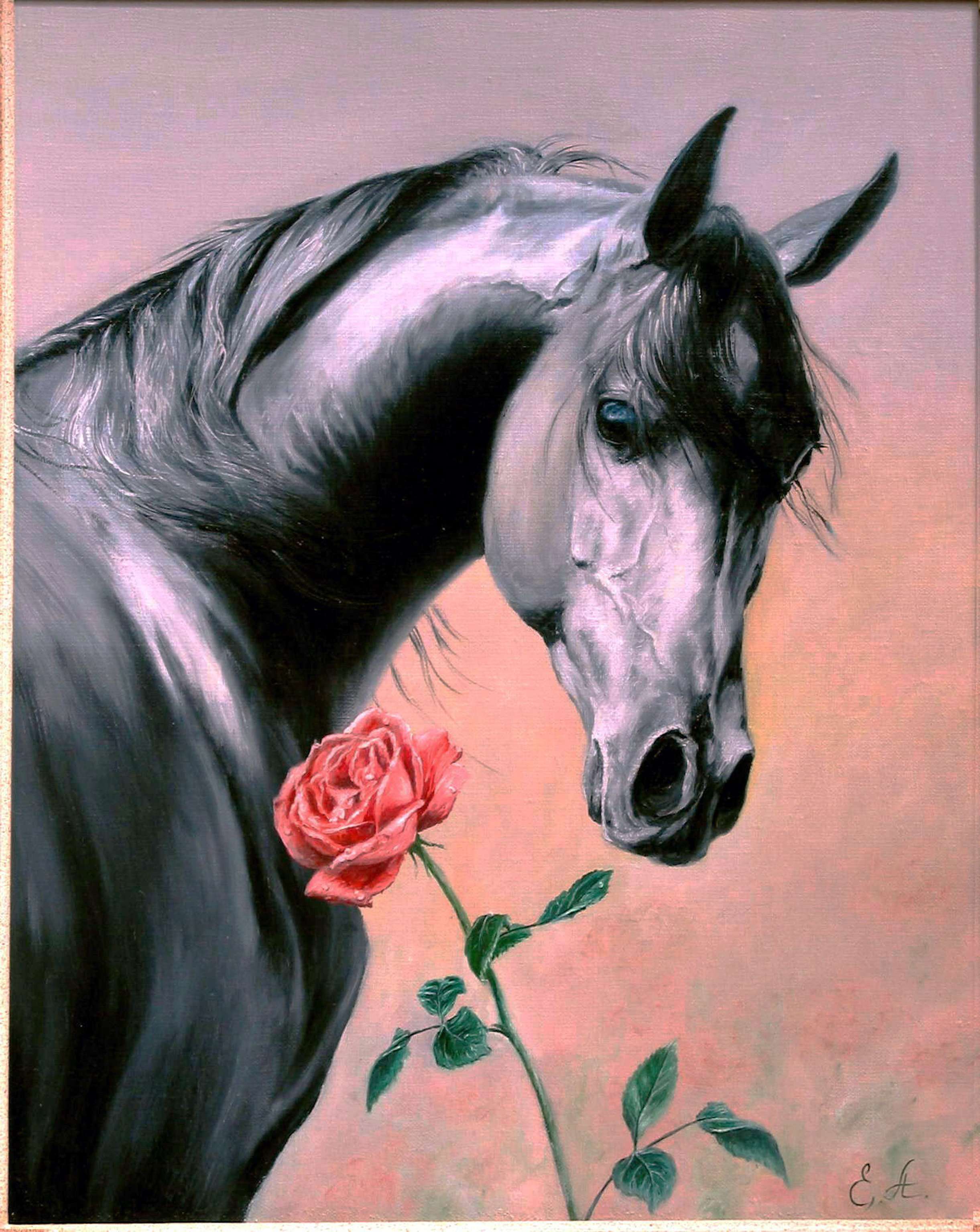 | ||||
Your title here
Put your own text here to fill out the box. This is where you can put in images, glitter text, avatars and text. Use different fonts and write about yourself and your horses. You can use the howrseinfo ready made layouts for your personal profile page and also for your equestrian center profile. Remember not to put any personal information here and to stay safe on the web. Once you have generated your layout you can easily change the image and overwrite the text. If you want to it is easy to generate a whole new layout. If you get an error message when you save your presentation click on save again. If this still does not work generate a new layout and make sure you choose all the options.
|
Your title here
You can easily change your Howrse profile. To go to your page use the following Howrse menu links - profile, my page. On the right hand side you will see the links to change your presentation. You can modify - change, reinitialize - start again or set out the display options you want - width and height of your presentation. As you have the HTML code for your layout you will need to change the edit mode BEFORE you paste your layout code. Over on the right hand side by the smiley faces is a green HTML mode edit button. Click on this before you paste your layout code and you will be taken to a new page. This shows the html edit mode page - notice that the Howrse edit icons at the top and the smiley faces have disappeared. Now you can paste your layout HTML code and save the presentation. If when you save your layout all you can see is code then you have pasted in the wrong place. You need to be in the correct HTML edit mode.
| |||
Your title here
Put your own text here to fill out the box. This is where you can put in images, glitter text, avatars and text. Use different fonts and write about yourself and your horses. You can use the howrseinfo ready made layouts for your personal profile page and also for your equestrian center profile. Remember not to put any personal information here and to stay safe on the web. Once you have generated your layout you can easily change the image and overwrite the text. If you want to it is easy to generate a whole new layout. If you get an error message when you save your presentation click on save again. If this still does not work generate a new layout and make sure you choose all the options.
| ||||
Layout designed by Aleczsandra code generated at howrseinfo.com
| ||||
Acesta este codul layout-ului :
<div align="center"><TABLE align="center" background="http://mcip.ro/trandafiri/trandafiri/jeanne_lajoie-600.jpg" width="800">
<TBODY>
<TR>
<TD colSpan="5"> </TD>
</TR>
<TR>
<TD colSpan="5"><div align="center"><IMG src=http://fc00.deviantart.net/fs38/f/2008/322/7/9/Horse_and_Rose_by_stefan69.jpg width="760"></div></TD></TR>
<TR>
<TD colSpan="5"> </TD></TR>
<TR>
<TD width="25"> </TD>
<TD width="45%" bgcolor="#000000"><p align="center"><font face="Forte" size="+3" color="#FF99CC"><b>Your title here</b></font></p>
<div style="overflow:auto; height:200px; padding: 20px;"><font face="Arial" color="#FF99CC">Put your own text here to fill out the box. This is where you can put in images, glitter text, avatars and text. Use different fonts and write about yourself and your horses. You can use the howrseinfo ready made layouts for your personal profile page and also for your equestrian center profile. Remember not to put any personal information here and to stay safe on the web. Once you have generated your layout you can easily change the image and overwrite the text. If you want to it is easy to generate a whole new layout. If you get an error message when you save your presentation click on save again. If this still does not work generate a new layout and make sure you choose all the options.</FONT></DIV></TD>
<TD width="15"> </TD>
<TD bgcolor="#000000"><p align="center"><font face="Forte" size="+3" color="#FF99CC"><b>Your title here</b></font></p>
<div style="overflow:auto; height:200px; padding: 20px;"><font face="Arial" color="#FF99CC">You can easily change your Howrse profile.
To go to your page use the following Howrse menu links - profile, my page. On the right hand side you will see the links to change your presentation. You can modify - change, reinitialize - start again or set out the display options you want - width and height of your presentation. As you have the HTML code for your layout you will need to change the edit mode BEFORE you paste your layout code. Over on the right hand side by the smiley faces is a green HTML mode edit button. Click on this before you paste your layout code and you will be taken to a new page. This shows the html edit mode page - notice that the Howrse edit icons at the top and the smiley faces have disappeared. Now you can paste your layout HTML code and save the presentation. If when you save your layout all you can see is code then you have pasted in the wrong place. You need to be in the correct HTML edit mode.</FONT></DIV></TD>
<TD width="15"> </TD> </TR>
<TR>
<TD colSpan="5"> </TD></TR>
<TR>
<TD width="15"> </TD>
<TD colSpan="3" bgcolor="#000000"><p align="center"><font face="Forte" size="+3" color="#FF99CC"><b>Your title here</b></font></p>
<div style="overflow:auto; height:170px; padding: 20px;"><font face="Arial" color="#FF99CC">Put your own text here to fill out the box. This is where you can put in images, glitter text, avatars and text. Use different fonts and write about yourself and your horses. You can use the howrseinfo ready made layouts for your personal profile page and also for your equestrian center profile. Remember not to put any personal information here and to stay safe on the web. Once you have generated your layout you can easily change the image and overwrite the text. If you want to it is easy to generate a whole new layout. If you get an error message when you save your presentation click on save again. If this still does not work generate a new layout and make sure you choose all the options.</FONT></DIV></TD>
<TD width="15"> </TD> </TR>
<TR>
<TD colSpan="5"> </TD>
</TR>
<TR>
<TD> </TD>
<TD colSpan="3" bgcolor="#000000"><div align="center"><font face="Forte" size="-1" color="#FF99CC"><b>Layout designed by Aleczsandra code generated at howrseinfo.com</b></font></div></td>
<td></td></TR>
<TR>
<TD colSpan="5"> </TD></TR>
</TBODY></TABLE></div>
You and me
 | ||||
Your title here
Put your own text here to fill out the box. This is where you can put in images, glitter text, avatars and text. Use different fonts and write about yourself and your horses. You can use the howrseinfo ready made layouts for your personal profile page and also for your equestrian center profile. Remember not to put any personal information here and to stay safe on the web. Once you have generated your layout you can easily change the image and overwrite the text. If you want to it is easy to generate a whole new layout. If you get an error message when you save your presentation click on save again. If this still does not work generate a new layout and make sure you choose all the options.
|
Your title here
You can easily change your Howrse profile. To go to your page use the following Howrse menu links - profile, my page. On the right hand side you will see the links to change your presentation. You can modify - change, reinitialize - start again or set out the display options you want - width and height of your presentation. As you have the HTML code for your layout you will need to change the edit mode BEFORE you paste your layout code. Over on the right hand side by the smiley faces is a green HTML mode edit button. Click on this before you paste your layout code and you will be taken to a new page. This shows the html edit mode page - notice that the Howrse edit icons at the top and the smiley faces have disappeared. Now you can paste your layout HTML code and save the presentation. If when you save your layout all you can see is code then you have pasted in the wrong place. You need to be in the correct HTML edit mode.
| |||
Your title here
Put your own text here to fill out the box. This is where you can put in images, glitter text, avatars and text. Use different fonts and write about yourself and your horses. You can use the howrseinfo ready made layouts for your personal profile page and also for your equestrian center profile. Remember not to put any personal information here and to stay safe on the web. Once you have generated your layout you can easily change the image and overwrite the text. If you want to it is easy to generate a whole new layout. If you get an error message when you save your presentation click on save again. If this still does not work generate a new layout and make sure you choose all the options.
| ||||
Layout designed by Aleczsandra code generated at howrseinfo.com
| ||||
Acesta este codul layout-ului :
<div align="center"><TABLE align="center" background="http://2.bp.blogspot.com/-FFBoOp3HOVs/TkP06-PuJhI/AAAAAAAAADw/5gcwAw2es7k/s1600/img_a43eb6a3trandafiri3.jpg" width="800">
<TBODY>
<TR>
<TD colSpan="5"> </TD>
</TR>
<TR>
<TD colSpan="5"><div align="center"><IMG src=http://supravietuitor.files.wordpress.com/2011/05/sunset.jpg width="760"></div></TD></TR>
<TR>
<TD colSpan="5"> </TD></TR>
<TR>
<TD width="25"> </TD>
<TD width="45%" bgcolor="#000000"><p align="center"><font face="Forte" size="+3" color="#FF9900"><b>Your title here</b></font></p>
<div style="overflow:auto; height:200px; padding: 20px;"><font face="Arial" color="#FF9900">Put your own text here to fill out the box. This is where you can put in images, glitter text, avatars and text. Use different fonts and write about yourself and your horses. You can use the howrseinfo ready made layouts for your personal profile page and also for your equestrian center profile. Remember not to put any personal information here and to stay safe on the web. Once you have generated your layout you can easily change the image and overwrite the text. If you want to it is easy to generate a whole new layout. If you get an error message when you save your presentation click on save again. If this still does not work generate a new layout and make sure you choose all the options.</FONT></DIV></TD>
<TD width="15"> </TD>
<TD bgcolor="#000000"><p align="center"><font face="Forte" size="+3" color="#FF9900"><b>Your title here</b></font></p>
<div style="overflow:auto; height:200px; padding: 20px;"><font face="Arial" color="#FF9900">You can easily change your Howrse profile.
To go to your page use the following Howrse menu links - profile, my page. On the right hand side you will see the links to change your presentation. You can modify - change, reinitialize - start again or set out the display options you want - width and height of your presentation. As you have the HTML code for your layout you will need to change the edit mode BEFORE you paste your layout code. Over on the right hand side by the smiley faces is a green HTML mode edit button. Click on this before you paste your layout code and you will be taken to a new page. This shows the html edit mode page - notice that the Howrse edit icons at the top and the smiley faces have disappeared. Now you can paste your layout HTML code and save the presentation. If when you save your layout all you can see is code then you have pasted in the wrong place. You need to be in the correct HTML edit mode.</FONT></DIV></TD>
<TD width="15"> </TD> </TR>
<TR>
<TD colSpan="5"> </TD></TR>
<TR>
<TD width="15"> </TD>
<TD colSpan="3" bgcolor="#000000"><p align="center"><font face="Forte" size="+3" color="#FF9900"><b>Your title here</b></font></p>
<div style="overflow:auto; height:170px; padding: 20px;"><font face="Arial" color="#FF9900">Put your own text here to fill out the box. This is where you can put in images, glitter text, avatars and text. Use different fonts and write about yourself and your horses. You can use the howrseinfo ready made layouts for your personal profile page and also for your equestrian center profile. Remember not to put any personal information here and to stay safe on the web. Once you have generated your layout you can easily change the image and overwrite the text. If you want to it is easy to generate a whole new layout. If you get an error message when you save your presentation click on save again. If this still does not work generate a new layout and make sure you choose all the options.</FONT></DIV></TD>
<TD width="15"> </TD> </TR>
<TR>
<TD colSpan="5"> </TD>
</TR>
<TR>
<TD> </TD>
<TD colSpan="3" bgcolor="#000000"><div align="center"><font face="Forte" size="-1" color="#FF9900"><b>Layout designed by Aleczsandra code generated at howrseinfo.com</b></font></div></td>
<td></td></TR>
<TR>
<TD colSpan="5"> </TD></TR>
</TBODY></TABLE></div>
Arabian Horse
 | ||||
Your title here
Put your own text here to fill out the box. This is where you can put in images, glitter text, avatars and text. Use different fonts and write about yourself and your horses. You can use the howrseinfo ready made layouts for your personal profile page and also for your equestrian center profile. Remember not to put any personal information here and to stay safe on the web. Once you have generated your layout you can easily change the image and overwrite the text. If you want to it is easy to generate a whole new layout. If you get an error message when you save your presentation click on save again. If this still does not work generate a new layout and make sure you choose all the options.
|
Your title here
You can easily change your Howrse profile. To go to your page use the following Howrse menu links - profile, my page. On the right hand side you will see the links to change your presentation. You can modify - change, reinitialize - start again or set out the display options you want - width and height of your presentation. As you have the HTML code for your layout you will need to change the edit mode BEFORE you paste your layout code. Over on the right hand side by the smiley faces is a green HTML mode edit button. Click on this before you paste your layout code and you will be taken to a new page. This shows the html edit mode page - notice that the Howrse edit icons at the top and the smiley faces have disappeared. Now you can paste your layout HTML code and save the presentation. If when you save your layout all you can see is code then you have pasted in the wrong place. You need to be in the correct HTML edit mode.
| |||
Your title here
Put your own text here to fill out the box. This is where you can put in images, glitter text, avatars and text. Use different fonts and write about yourself and your horses. You can use the howrseinfo ready made layouts for your personal profile page and also for your equestrian center profile. Remember not to put any personal information here and to stay safe on the web. Once you have generated your layout you can easily change the image and overwrite the text. If you want to it is easy to generate a whole new layout. If you get an error message when you save your presentation click on save again. If this still does not work generate a new layout and make sure you choose all the options.
| ||||
Layout designed by Aleczsandra code generated at howrseinfo.com
| ||||
Acesta este codul layout-ului : <div align="center"><TABLE align="center" background="http://fc09.deviantart.net/fs24/f/2008/003/e/d/Sand_Texture_by_shadowh3.jpg" width="800">
<TBODY>
<TR>
<TD colSpan="5"> </TD>
</TR>
<TR>
<TD colSpan="5"><div align="center"><IMG src=http://www.horsesden.com/pics/arabian-horse8.jpg width="760"></div></TD></TR>
<TR>
<TD colSpan="5"> </TD></TR>
<TR>
<TD width="25"> </TD>
<TD width="45%" bgcolor=""><p align="center"><font face="Algerian" size="+3" color="#996600"><b>Your title here</b></font></p>
<div style="overflow:auto; height:200px; padding: 20px;"><font face="Arial" color="#996600">Put your own text here to fill out the box. This is where you can put in images, glitter text, avatars and text. Use different fonts and write about yourself and your horses. You can use the howrseinfo ready made layouts for your personal profile page and also for your equestrian center profile. Remember not to put any personal information here and to stay safe on the web. Once you have generated your layout you can easily change the image and overwrite the text. If you want to it is easy to generate a whole new layout. If you get an error message when you save your presentation click on save again. If this still does not work generate a new layout and make sure you choose all the options.</FONT></DIV></TD>
<TD width="15"> </TD>
<TD bgcolor=""><p align="center"><font face="Algerian" size="+3" color="#996600"><b>Your title here</b></font></p>
<div style="overflow:auto; height:200px; padding: 20px;"><font face="Arial" color="#996600">You can easily change your Howrse profile.
To go to your page use the following Howrse menu links - profile, my page. On the right hand side you will see the links to change your presentation. You can modify - change, reinitialize - start again or set out the display options you want - width and height of your presentation. As you have the HTML code for your layout you will need to change the edit mode BEFORE you paste your layout code. Over on the right hand side by the smiley faces is a green HTML mode edit button. Click on this before you paste your layout code and you will be taken to a new page. This shows the html edit mode page - notice that the Howrse edit icons at the top and the smiley faces have disappeared. Now you can paste your layout HTML code and save the presentation. If when you save your layout all you can see is code then you have pasted in the wrong place. You need to be in the correct HTML edit mode.</FONT></DIV></TD>
<TD width="15"> </TD> </TR>
<TR>
<TD colSpan="5"> </TD></TR>
<TR>
<TD width="15"> </TD>
<TD colSpan="3" bgcolor=""><p align="center"><font face="Algerian" size="+3" color="#996600"><b>Your title here</b></font></p>
<div style="overflow:auto; height:170px; padding: 20px;"><font face="Arial" color="#996600">Put your own text here to fill out the box. This is where you can put in images, glitter text, avatars and text. Use different fonts and write about yourself and your horses. You can use the howrseinfo ready made layouts for your personal profile page and also for your equestrian center profile. Remember not to put any personal information here and to stay safe on the web. Once you have generated your layout you can easily change the image and overwrite the text. If you want to it is easy to generate a whole new layout. If you get an error message when you save your presentation click on save again. If this still does not work generate a new layout and make sure you choose all the options.</FONT></DIV></TD>
<TD width="15"> </TD> </TR>
<TR>
<TD colSpan="5"> </TD>
</TR>
<TR>
<TD> </TD>
<TD colSpan="3" bgcolor=""><div align="center"><font face="Algerian" size="-1" color="#996600"><b>Layout designed by Aleczsandra code generated at howrseinfo.com</b></font></div></td>
<td></td></TR>
<TR>
<TD colSpan="5"> </TD></TR>
</TBODY></TABLE></div>
Special for me
 | ||||
Your title here
Put your own text here to fill out the box. This is where you can put in images, glitter text, avatars and text. Use different fonts and write about yourself and your horses. You can use the howrseinfo ready made layouts for your personal profile page and also for your equestrian center profile. Remember not to put any personal information here and to stay safe on the web. Once you have generated your layout you can easily change the image and overwrite the text. If you want to it is easy to generate a whole new layout. If you get an error message when you save your presentation click on save again. If this still does not work generate a new layout and make sure you choose all the options.
|
Your title here
You can easily change your Howrse profile. To go to your page use the following Howrse menu links - profile, my page. On the right hand side you will see the links to change your presentation. You can modify - change, reinitialize - start again or set out the display options you want - width and height of your presentation. As you have the HTML code for your layout you will need to change the edit mode BEFORE you paste your layout code. Over on the right hand side by the smiley faces is a green HTML mode edit button. Click on this before you paste your layout code and you will be taken to a new page. This shows the html edit mode page - notice that the Howrse edit icons at the top and the smiley faces have disappeared. Now you can paste your layout HTML code and save the presentation. If when you save your layout all you can see is code then you have pasted in the wrong place. You need to be in the correct HTML edit mode.
| |||
Your title here
Put your own text here to fill out the box. This is where you can put in images, glitter text, avatars and text. Use different fonts and write about yourself and your horses. You can use the howrseinfo ready made layouts for your personal profile page and also for your equestrian center profile. Remember not to put any personal information here and to stay safe on the web. Once you have generated your layout you can easily change the image and overwrite the text. If you want to it is easy to generate a whole new layout. If you get an error message when you save your presentation click on save again. If this still does not work generate a new layout and make sure you choose all the options.
| ||||
Layout designed by Aleczsandra code generated at howrseinfo.com
| ||||
Acesta este codul layout-ului : <div align="center"><TABLE align="center" background="http://beautystylecenter.files.wordpress.com/2011/01/stele.jpg" width="800">
<TBODY>
<TR>
<TD colSpan="5"> </TD>
</TR>
<TR>
<TD colSpan="5"><div align="center"><IMG src=http://2.bp.blogspot.com/-bmV99de0FEw/TeVt5lu4i4I/AAAAAAAAHDE/Yvdg3cIdaOM/s1600/Unicorn77.jpg width="760"></div></TD></TR>
<TR>
<TD colSpan="5"> </TD></TR>
<TR>
<TD width="25"> </TD>
<TD width="45%" bgcolor=""><p align="center"><font face="Forte" size="+3" color="#3333CC"><b>Your title here</b></font></p>
<div style="overflow:auto; height:200px; padding: 20px;"><font face="Arial" color="#3333CC">Put your own text here to fill out the box. This is where you can put in images, glitter text, avatars and text. Use different fonts and write about yourself and your horses. You can use the howrseinfo ready made layouts for your personal profile page and also for your equestrian center profile. Remember not to put any personal information here and to stay safe on the web. Once you have generated your layout you can easily change the image and overwrite the text. If you want to it is easy to generate a whole new layout. If you get an error message when you save your presentation click on save again. If this still does not work generate a new layout and make sure you choose all the options.</FONT></DIV></TD>
<TD width="15"> </TD>
<TD bgcolor=""><p align="center"><font face="Forte" size="+3" color="#3333CC"><b>Your title here</b></font></p>
<div style="overflow:auto; height:200px; padding: 20px;"><font face="Arial" color="#3333CC">You can easily change your Howrse profile.
To go to your page use the following Howrse menu links - profile, my page. On the right hand side you will see the links to change your presentation. You can modify - change, reinitialize - start again or set out the display options you want - width and height of your presentation. As you have the HTML code for your layout you will need to change the edit mode BEFORE you paste your layout code. Over on the right hand side by the smiley faces is a green HTML mode edit button. Click on this before you paste your layout code and you will be taken to a new page. This shows the html edit mode page - notice that the Howrse edit icons at the top and the smiley faces have disappeared. Now you can paste your layout HTML code and save the presentation. If when you save your layout all you can see is code then you have pasted in the wrong place. You need to be in the correct HTML edit mode.</FONT></DIV></TD>
<TD width="15"> </TD> </TR>
<TR>
<TD colSpan="5"> </TD></TR>
<TR>
<TD width="15"> </TD>
<TD colSpan="3" bgcolor=""><p align="center"><font face="Forte" size="+3" color="#3333CC"><b>Your title here</b></font></p>
<div style="overflow:auto; height:170px; padding: 20px;"><font face="Arial" color="#3333CC">Put your own text here to fill out the box. This is where you can put in images, glitter text, avatars and text. Use different fonts and write about yourself and your horses. You can use the howrseinfo ready made layouts for your personal profile page and also for your equestrian center profile. Remember not to put any personal information here and to stay safe on the web. Once you have generated your layout you can easily change the image and overwrite the text. If you want to it is easy to generate a whole new layout. If you get an error message when you save your presentation click on save again. If this still does not work generate a new layout and make sure you choose all the options.</FONT></DIV></TD>
<TD width="15"> </TD> </TR>
<TR>
<TD colSpan="5"> </TD>
</TR>
<TR>
<TD> </TD>
<TD colSpan="3" bgcolor=""><div align="center"><font face="Forte" size="-1" color="#3333CC"><b>Layout designed by Aleczsandra code generated at howrseinfo.com</b></font></div></td>
<td></td></TR>
<TR>
<TD colSpan="5"> </TD></TR>
</TBODY></TABLE></div>
Flower Flower
 | ||||
Your title here
Put your own text here to fill out the box. This is where you can put in images, glitter text, avatars and text. Use different fonts and write about yourself and your horses. You can use the howrseinfo ready made layouts for your personal profile page and also for your equestrian center profile. Remember not to put any personal information here and to stay safe on the web. Once you have generated your layout you can easily change the image and overwrite the text. If you want to it is easy to generate a whole new layout. If you get an error message when you save your presentation click on save again. If this still does not work generate a new layout and make sure you choose all the options.
|
Your title here
You can easily change your Howrse profile. To go to your page use the following Howrse menu links - profile, my page. On the right hand side you will see the links to change your presentation. You can modify - change, reinitialize - start again or set out the display options you want - width and height of your presentation. As you have the HTML code for your layout you will need to change the edit mode BEFORE you paste your layout code. Over on the right hand side by the smiley faces is a green HTML mode edit button. Click on this before you paste your layout code and you will be taken to a new page. This shows the html edit mode page - notice that the Howrse edit icons at the top and the smiley faces have disappeared. Now you can paste your layout HTML code and save the presentation. If when you save your layout all you can see is code then you have pasted in the wrong place. You need to be in the correct HTML edit mode.
| |||
Your title here
Put your own text here to fill out the box. This is where you can put in images, glitter text, avatars and text. Use different fonts and write about yourself and your horses. You can use the howrseinfo ready made layouts for your personal profile page and also for your equestrian center profile. Remember not to put any personal information here and to stay safe on the web. Once you have generated your layout you can easily change the image and overwrite the text. If you want to it is easy to generate a whole new layout. If you get an error message when you save your presentation click on save again. If this still does not work generate a new layout and make sure you choose all the options.
| ||||
Layout designed by By Aleczsandra for horse43 code generated at howrseinfo.com
| ||||
Acesta este codul layout-ului : <div align="center"><TABLE align="center" background="http://www.sendmyflower.com/wp-content/uploads/2011/01/Beautiful-Flowers-Pictures-And-Wallpapers381.jpg" width="800">
<TBODY>
<TR>
<TD colSpan="5"> </TD>
</TR>
<TR>
<TD colSpan="5"><div align="center"><IMG src=http://wallpaperimages.org/image_gallery/flower_pictures/Flower_Pink/Flower_Pink_Pink-Flower-closeup-wallpaper_7026.jpg width="760"></div></TD></TR>
<TR>
<TD colSpan="5"> </TD></TR>
<TR>
<TD width="25"> </TD>
<TD width="45%" bgcolor=""><p align="center"><font face="Forte" size="+3" color="#FF0099"><b>Your title here</b></font></p>
<div style="overflow:auto; height:200px; padding: 20px;"><font face="Arial" color="#FF0099">Put your own text here to fill out the box. This is where you can put in images, glitter text, avatars and text. Use different fonts and write about yourself and your horses. You can use the howrseinfo ready made layouts for your personal profile page and also for your equestrian center profile. Remember not to put any personal information here and to stay safe on the web. Once you have generated your layout you can easily change the image and overwrite the text. If you want to it is easy to generate a whole new layout. If you get an error message when you save your presentation click on save again. If this still does not work generate a new layout and make sure you choose all the options.</FONT></DIV></TD>
<TD width="15"> </TD>
<TD bgcolor=""><p align="center"><font face="Forte" size="+3" color="#FF0099"><b>Your title here</b></font></p>
<div style="overflow:auto; height:200px; padding: 20px;"><font face="Arial" color="#FF0099">You can easily change your Howrse profile.
To go to your page use the following Howrse menu links - profile, my page. On the right hand side you will see the links to change your presentation. You can modify - change, reinitialize - start again or set out the display options you want - width and height of your presentation. As you have the HTML code for your layout you will need to change the edit mode BEFORE you paste your layout code. Over on the right hand side by the smiley faces is a green HTML mode edit button. Click on this before you paste your layout code and you will be taken to a new page. This shows the html edit mode page - notice that the Howrse edit icons at the top and the smiley faces have disappeared. Now you can paste your layout HTML code and save the presentation. If when you save your layout all you can see is code then you have pasted in the wrong place. You need to be in the correct HTML edit mode.</FONT></DIV></TD>
<TD width="15"> </TD> </TR>
<TR>
<TD colSpan="5"> </TD></TR>
<TR>
<TD width="15"> </TD>
<TD colSpan="3" bgcolor=""><p align="center"><font face="Forte" size="+3" color="#FF0099"><b>Your title here</b></font></p>
<div style="overflow:auto; height:170px; padding: 20px;"><font face="Arial" color="#FF0099">Put your own text here to fill out the box. This is where you can put in images, glitter text, avatars and text. Use different fonts and write about yourself and your horses. You can use the howrseinfo ready made layouts for your personal profile page and also for your equestrian center profile. Remember not to put any personal information here and to stay safe on the web. Once you have generated your layout you can easily change the image and overwrite the text. If you want to it is easy to generate a whole new layout. If you get an error message when you save your presentation click on save again. If this still does not work generate a new layout and make sure you choose all the options.</FONT></DIV></TD>
<TD width="15"> </TD> </TR>
<TR>
<TD colSpan="5"> </TD>
</TR>
<TR>
<TD> </TD>
<TD colSpan="3" bgcolor=""><div align="center"><font face="Forte" size="-1" color="#FF0099"><b>Layout designed by By Aleczsandra for horse43 code generated at howrseinfo.com</b></font></div></td>
<td></td></TR>
<TR>
<TD colSpan="5"> </TD></TR>
</TBODY></TABLE></div>
Acestea sunt momentan layout-urile . Dar va promit ca voi venii in curand cu un layout cu totul si cu totul special . Sper ca v-au placut layout-urile pana acum . Succes ! ( la joc )
miercuri, 29 august 2012
Competitii
 Calul dvs. are acum 3 ani şi îşi poate începe cariera sportivă! Dacă doriţi
să înscrieţi calul în competiţii, acesta trebuie mai întâi antrenat pentru a se
specializa într-un anumit tip de călărie, trebuie să îl
potcoviţi şi să îi puneţi o şa
şi un căpăstru adaptate la specialitate.
Calul dvs. are acum 3 ani şi îşi poate începe cariera sportivă! Dacă doriţi
să înscrieţi calul în competiţii, acesta trebuie mai întâi antrenat pentru a se
specializa într-un anumit tip de călărie, trebuie să îl
potcoviţi şi să îi puneţi o şa
şi un căpăstru adaptate la specialitate.
Competiţiile vă vor permite să câştigaţi bani în funcţie de succes, dar şi
să îmbunătăţiţi abilităţile cailor. Potenţialul lor nu este nelimitat şi va veni
o vreme în care abilităţile calului nu se vor mai îmbunătăţi prin
competiţii.
Indiferent de disciplină, fiecare competiţie are un nivel de dificultate stabilit ca procentaj din fiecare abilitate, fiecare centru stabilind competiţiile pentru nivelul dorit.
Pentru anumite tipuri de competiţii, puteţi utiliza filtrele pentru a alege distanţa.
Nu puteţi înscrie mai mult de 2 cai din grajdurile dvs. într-o singură competiţie.
Pe pagina de profil a fiecărui cal, printre alte informaţii, veţi găsi un rezumat al victoriilor calului şi rezultatele acestuia la competiţii.
Indiferent de disciplină, fiecare competiţie are un nivel de dificultate stabilit ca procentaj din fiecare abilitate, fiecare centru stabilind competiţiile pentru nivelul dorit.
Pentru anumite tipuri de competiţii, puteţi utiliza filtrele pentru a alege distanţa.
Nu puteţi înscrie mai mult de 2 cai din grajdurile dvs. într-o singură competiţie.
Pe pagina de profil a fiecărui cal, printre alte informaţii, veţi găsi un rezumat al victoriilor calului şi rezultatele acestuia la competiţii.
Competiţii de Călărie Englezească
Competiţiile de Călărie Englezească sunt destinate cailor specializaţi în Călărie Englezească care au o şa şi un căpăstru destinate călăriei engleze. Sunt 4 tipuri de competiţii:- cursele de galop şi alergare accesul la acestea depinde de nivelul de galop pentru cursele de galop şi de nivelul de alergare pentru cursele de alergare. Pentru a deveni campion, calul trebuie, de asemenea, să aibă o performanță bună la viteză şi să fie bine dresat.
- Competiţia de obstacole, este o disciplină solicitantă fizic care necesită rezistenţă, dar şi abilităţi bune la sărituri, precum şi docilitate. Accesul la înscriere depinde de nivelul de rezistenţă.
- Competiţia de sărituri, necesită abilităţi excepţionale de sărituri, dar şi foarte multă flexibilitate. Deoarece aceste evenimente sunt cronometrate, un cal de sărituri trebuie evident să sară peste obstacole rapid. Accesul la înscriere depinde de nivelul de sărituri.
- Concursul de dresaj, se foloseşte de pasul calului: galop şi alergare, dar cel mai mult de abilităţile de dresaj. Accesul la înscriere depinde de nivelul de dresaj.
Competiţii de călărie western
Competiţiile de călărie western sunt destinate cailor specializaţi în călărie western care au o şa şi un căpăstru destinate călăriei western. Sunt 5 tipuri de competiţii:- Viteză printre butoaie, o cursă cronometrată, care necesită viteză, rezistenţă şi abilităţi de galop. Scopul este slalomul printre 3 butoaie cât mai rapid posibil fără a dărâma niciunul. Accesul la aceste evenimente este determinat de viteza calului dvs.
- Separare a vitelor, care necesită o rezistenţă foarte bună şi viteză pentru a controla vitele. De asemenea, necesită un nivel bun de dresaj. Accesul la aceste evenimente este determinat de rezistenţa calului dvs.
- Dresaj western, un eveniment de dresaj executat în galop. O rezistenţă bună este, de asemenea, esenţială. Accesul la aceste evenimente este determinat de nivelul de galop al calului dvs.
- Divertisment western, care necesită abilităţi excelente de alergare, precum şi docilitate şi rezistenţă. Accesul la aceste evenimente este determinat de nivelul de alergare al calului dvs.
- Obstacole, echivalentul western al dresajului din călăria engleză. Caii pentru obstacole trebuie să exceleze în dresaj, precum şi în alergare şi sărituri. Accesul la aceste evenimente este determinat de nivelul de dresaj al calului dvs.
Moral
NOTĂ: După o vechime de 30 zile în joc, în cazul în care calul nu a terminat primul într-o competiţie, va pierde puncte de moral. Nu vă faceţi griji deoarece scăderea moralului poate fi remediată uşor cu puţină odihnă şi câteva gustări!Competiţii pentru caii începători
Anumite competiţii sunt destinate numai cailor începători. Caii începători sunt acei cai care au câştigat mai puţin de 20 victorii şi nu au abilităţi mai mari de 100. Acest număr este re-calculat în fiecare noapteAbilitati si antrenament
Abilităţi
Pe Howrse, există şase categorii de abilităţi:- Rezistenţă
- Viteză
- Dresaj
- Galop
- Trap
- Sărituri
Există 3 modalităţi principale prin care puteţi îmbunătăţi abilităţile unui cal:
- plimbări
- antrenament
- competiţii
De asemenea, mai există alte două modalităţi de îmbunătăţire a abilităţilor:
- Jocuri cu mânji cu vârsta cuprinsă între 8 şi 16 luni. Jucându-vă cu mânjii, puteţi câştiga până la 60 de puncte de abilităţi.
- Lecţii, începând cu vârsta de doi ani. Veţi pierde 30% din energie. Câştigurile în abilităţi depind de calitatea lecţiilor oferite de centrul în care este adăpostit calul dvs. Lecţiile oferă câştiguri în abilităţi pentru primele 2 potenţiale ale unui cal sau ponei. Vă rugăm să nu uitaţi că lecţiile nu mai oferă câştiguri în abilităţi după vârsta de 25 de ani!
După ce aţi încheiat dezvoltarea abilităţilor calului, acestea sunt afişate cu litere îngroşate în potenţialul genetic al calului. Încheierea dezvoltării înseamnă finalizarea antrenamentelor şi a plimbărilor şi câştigarea de către cal a abilităţilor posibile în cadrul competiţiilor.
Antrenament
Antrenamentele încep la vârsta de 18 luni cu plimbări. Există trei tipuri de plimbări: alergare, galop şi trap. Fiecare dezvoltă abilităţi specifice (alergare, galop, sărituri). Puteţi alege plimbări scurte pentru a dezvolta viteza sau lungi pentru rezistenţa calului dvs. Veţi vedea cum căsuţa „Abilităţi” (în mijlocul paginii de profil a calului dvs.) se umple treptat cu stele. Vă rugăm să nu uitaţi că mărirea abilităţilor este limitată şi, la un moment dat, calul dvs. nu va mai câştiga în abilităţi atunci când merge la plimbare.La 2 ani, calul poate începe antrenamentele. Fiecare abilitate are o activitate de antrenament asociată; dumneavoastră alegeţi durata unei sesiuni de antrenament folosind lista derulantă care apare atunci când apăsaţi pe disciplină. Puteţi combina câteva tipuri de antrenament în decursul unei zile, dar ţineţi cont de nivelul de energie a calului şi de timpul din istoric, pentru a vă asigura că oferiţi suficientă odihnă calului. Nu uitaţi că trebuie să adormiţi calul cel mai târziu la ora 10 seara!
Când calul ajunge la vârsta de 5 ani, puteţi să vă plimbaţi pe plajă. Acestea sunt plimbări speciale, în care calul pierde din cea mai slabă abilitate pentru a câştiga în cea mai bună. Cu cât este mai lungă plimbarea, cu atât este mai mare schimbul de abilităţi. Atenţie, schimbul este limitat şi depinde de potenţialul genetic al calului.
Nu uitaţi că, în cazul în care moralul calului dvs. nu este 100 atunci când este plimbat pe plajă, transferul abilităţilor va fi sub cel optim şi pierdut definitiv.
Bonusuri
Acestea apar într-o fereastră pe pagina calului. Acestea reprezintă puncte adăugate la abilităţi, dar nu trebuie confundate cu abilităţile în sine. Pot conta pentru rezultatele competiţiilor, dar nu contează pentru nivelul minim solicitat pentru competiţii.Pot fi asociate cu:
- Centrul în care este adăpostit calul, în funcţie de prestigiul acestuia
- Diferitele obiecte cumpărate de la magazin sau de pe piaţa neagră sau găsite în boxă
3 / Pregătirea calului pentru competiţii
> 3.4 - Competiţii
 Calul dvs. are acum 3 ani şi îşi poate începe cariera sportivă! Dacă doriţi
să înscrieţi calul în competiţii, acesta trebuie mai întâi antrenat pentru a se
specializa într-un anumit tip de călărie, trebuie să îl
potcoviţi şi să îi puneţi o şa
şi un căpăstru adaptate la specialitate.
Calul dvs. are acum 3 ani şi îşi poate începe cariera sportivă! Dacă doriţi
să înscrieţi calul în competiţii, acesta trebuie mai întâi antrenat pentru a se
specializa într-un anumit tip de călărie, trebuie să îl
potcoviţi şi să îi puneţi o şa
şi un căpăstru adaptate la specialitate.Competiţiile vă vor permite să câştigaţi bani în funcţie de succes, dar şi să îmbunătăţiţi abilităţile cailor. Potenţialul lor nu este nelimitat şi va veni o vreme în care abilităţile calului nu se vor mai îmbunătăţi prin competiţii.
Indiferent de disciplină, fiecare competiţie are un nivel de dificultate stabilit ca procentaj din fiecare abilitate, fiecare centru stabilind competiţiile pentru nivelul dorit.
Pentru anumite tipuri de competiţii, puteţi utiliza filtrele pentru a alege distanţa.
Nu puteţi înscrie mai mult de 2 cai din grajdurile dvs. într-o singură competiţie.
Pe pagina de profil a fiecărui cal, printre alte informaţii, veţi găsi un rezumat al victoriilor calului şi rezultatele acestuia la competiţii.
Competiţii de Călărie Englezească
Competiţiile de Călărie Englezească sunt destinate cailor specializaţi în Călărie Englezească care au o şa şi un căpăstru destinate călăriei engleze. Sunt 4 tipuri de competiţii:- cursele de galop şi alergare accesul la acestea depinde de nivelul de galop pentru cursele de galop şi de nivelul de alergare pentru cursele de alergare. Pentru a deveni campion, calul trebuie, de asemenea, să aibă o performanță bună la viteză şi să fie bine dresat.
- Competiţia de obstacole, este o disciplină solicitantă fizic care necesită rezistenţă, dar şi abilităţi bune la sărituri, precum şi docilitate. Accesul la înscriere depinde de nivelul de rezistenţă.
- Competiţia de sărituri, necesită abilităţi excepţionale de sărituri, dar şi foarte multă flexibilitate. Deoarece aceste evenimente sunt cronometrate, un cal de sărituri trebuie evident să sară peste obstacole rapid. Accesul la înscriere depinde de nivelul de sărituri.
- Concursul de dresaj, se foloseşte de pasul calului: galop şi alergare, dar cel mai mult de abilităţile de dresaj. Accesul la înscriere depinde de nivelul de dresaj.
Competiţii de călărie western
Competiţiile de călărie western sunt destinate cailor specializaţi în călărie western care au o şa şi un căpăstru destinate călăriei western. Sunt 5 tipuri de competiţii:- Viteză printre butoaie, o cursă cronometrată, care necesită viteză, rezistenţă şi abilităţi de galop. Scopul este slalomul printre 3 butoaie cât mai rapid posibil fără a dărâma niciunul. Accesul la aceste evenimente este determinat de viteza calului dvs.
- Separare a vitelor, care necesită o rezistenţă foarte bună şi viteză pentru a controla vitele. De asemenea, necesită un nivel bun de dresaj. Accesul la aceste evenimente este determinat de rezistenţa calului dvs.
- Dresaj western, un eveniment de dresaj executat în galop. O rezistenţă bună este, de asemenea, esenţială. Accesul la aceste evenimente este determinat de nivelul de galop al calului dvs.
- Divertisment western, care necesită abilităţi excelente de alergare, precum şi docilitate şi rezistenţă. Accesul la aceste evenimente este determinat de nivelul de alergare al calului dvs.
- Obstacole, echivalentul western al dresajului din călăria engleză. Caii pentru obstacole trebuie să exceleze în dresaj, precum şi în alergare şi sărituri. Accesul la aceste evenimente este determinat de nivelul de dresaj al calului dvs.
Moral
NOTĂ: După o vechime de 30 zile în joc, în cazul în care calul nu a terminat primul într-o competiţie, va pierde puncte de moral. Nu vă faceţi griji deoarece scăderea moralului poate fi remediată uşor cu puţină odihnă şi câteva gustări!Competiţii pentru caii începători
Anumite competiţii sunt destinate numai cailor începători. Caii începători sunt acei cai care au câştigat mai puţin de 20 victorii şi nu au abilităţi mai mari de 100. Acest număr este re-calculat în fiecare noapte.3 / Pregătirea calului pentru competiţii
> 3.5 - Rozete
Rozetele sunt recompense primite atunci când câştigaţi anumite competiţii cu
un prestigiu de 75% sau mai mare. Atunci când caii dvs. câştigă o rozetă,
câştigaţi de două ori mai mulţi Equus pentru acea competiţie. Totuşi, nu puteţi
câştiga aceeaşi rozetă decât o singură dată cu acelaşi cal.
3 / Pregătirea calului pentru competiţii
> 3.6 – Marele premiu
Marele premiu este un campionat care durează o săptămână. Acesta constă în 5
curse, o cursă în fiecare zi. Sunt 2 Mari premii diferite: Călărie Englezească
şi călărie western.
Fiecare eveniment durează 10 ore şi necesită 99% energie. Jucătorii îşi pot înscrie câte doi cai în fiecare eveniment.
Zilnic este alcătuit un clasament şi sunt înmânate premii extraordinare:
Duminica nu sunt organizate evenimente, fiind ziua de odihnă a calului.
În urma clasamentului săptămânal al Marelui Premiu:
Există bonusuri speciale pentru Marele premiu, care, de exemplu, vă permit să reduceţi energia consumată de calul dvs. la înscriere, pentru a oferi bonusuri cailor dvs. care concurează şi pentru a înscrie calul pentru toate evenimentele în loc de numai două. Veţi găsi aceste bonusuri în Cornurile Abundenţei.
| Luni | Marţi | Miercuri | Joi | Vineri | |
|---|---|---|---|---|---|
| Marele Premiu de Călărie Englezească | Cursă naţională | Trap | Sărituri | Dresaj | Galop |
| Marele Premiu de călărie western | Separare a vitelor | Divertisment western | Dresaj western | Obstacole | Curse de viteză printre butoaie |
Fiecare eveniment durează 10 ore şi necesită 99% energie. Jucătorii îşi pot înscrie câte doi cai în fiecare eveniment.
Zilnic este alcătuit un clasament şi sunt înmânate premii extraordinare:
- Pentru câştigător: 40 diamante
- Pentru locul 2: 20 diamante
- Pentru locul 3: 10 diamante
- Pentru locul 4: 5 diamante
- Pentru locul 5: 2 diamante
- Pentru primii 100: 2000 equus
- Pentru toţi participanţii: 1000 equus
Duminica nu sunt organizate evenimente, fiind ziua de odihnă a calului.
În urma clasamentului săptămânal al Marelui Premiu:
- Primii 10 primesc un premiu pe pagina de profil.
- Primii 100 primesc acces la fântână timp de 7 zile. Fântâna înlocuieşte adăpătoarea şi triplează energia şi moralul.
Există bonusuri speciale pentru Marele premiu, care, de exemplu, vă permit să reduceţi energia consumată de calul dvs. la înscriere, pentru a oferi bonusuri cailor dvs. care concurează şi pentru a înscrie calul pentru toate evenimentele în loc de numai două. Veţi găsi aceste bonusuri în Cornurile Abundenţei.
4 / Dezvoltarea potenţialului genetic al calului
> 4.1 - Reproducere
Montă
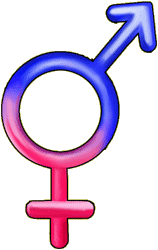 Caii ating maturitatea sexuală la 2 ani şi jumătate şi sunt fertili până
la sfârşitul vieţii.
Caii ating maturitatea sexuală la 2 ani şi jumătate şi sunt fertili până
la sfârşitul vieţii.Depinde de proprietarii armăsarilor să ofere monte sau să sugereze o montă pentru o anumită iapă. De asemenea, aceştia trebuie să specifice cotul montei (între 200 şi 7500 Equus). Proprietarii iepelor pot căuta cei mai buni armăsari navigând printre oferte sau răspunzând la anumite oferte.
Este posibilă şi reproducerea încrucişată. Fiecare mânz este astfel unic: acesta va moşteni caracteristici de la părinţi şi de la strămoşi. Depinde de dumneavoastră să faceţi încrucişările corecte pentru a produce campioni sau pentru a crea o fermă axată pe o anumită disciplină.
Având în vedere că unii armăsari sunt foarte solicitaţi, puteţi ajunge la o înţelegere cu proprietarii, astfel încât aceştia să vă rezerve o montă. Deseori, crescătorii vor indica preţul şi condiţiile pe pagina lor.
Pentru a duce una din iepe la montă, rezervaţi-vă o ofertă.
Gestaţie
Gestaţia durează 12 luni. După cea de-a 8-a lună şi pentru 50 equus, puteţi solicita o ecografie pentru a afla sexul, rasa şi culoarea. În această fază a gestaţiei, iapa poate numai să ia lecţii. În luna a 12-a a gestaţiei, trebuie să chemaţi veterinarul (legătura o găsiţi în căsuţa de reproducere, în partea din dreapta jos) şi să vă asiguraţi, dacă este posibil, că iapa este adăpostită la un centru de echitaţie care oferă îngrijire de calitate.O asemenea aventură nu are nimic trivial şi trebuie să vă asiguraţi că evaluaţi cu atenţie investiţia financiară implicată în fătarea unui mânz. Veterinarul costă 200 . După ce aţi chemat veterinarul, puteţi alege numele mânzului şi puteţi începe să aveţi grijă de el. După ce acesta este înţărcat, la 6 luni, trebuie să îl adăpostiţi la un centru de echitaţie.
Fătatul este singura acţiune care poate avea loc după miezul nopţii în istoricul cailor.
Ţineţi minte că nu este neapărat avantajos, de exemplu, să împerecheaţi o iapă care excelează în dresaj cu un cal al cărui punct forte este viteza. De fapt, urmaşul nu va fi neapărat mai bun la una dintre aceste caracteristici. De aceea, este mai bine să favorizaţi împerecherea între rase apropiate.
Fătatul este o experienţă obositoare pentru iapă. Trebuie să existe un interval de cel puţin 10 luni între naşterea ultimului mânz şi următoarea montă.
Castrare
Puteţi castra masculii cu vârste între 2 ani şi jumătate şi 6 ani. Calul dumneavoastră va deveni astfel un cal castrat. Nu se va mai putea reproduce, dar va câştiga un bonus (rezistenţă: +8, viteză: +8, dresaj: +4). Castrarea unui cal durează cel puţin două ore.Ţineţi minte că nu este posibil să atribuiţi Fulgerul lui Zeus unui cal castrat, iar procesul este ireversibil.
Mânzul
Fătatul a decurs uşor şi acum a apărut un mânz. Rasa acestuia este determinată de rasa dominantă a ascendenţilor, dacă aceştia nu sunt Pur-sânge. Culoarea este selectată aleatoriu dintre culorile autorizate pentru rasa sa.Capacităţile mânzului depind de caracteristicile genetice ale părinţilor, dar şi de nivelul de antrenament şi rezultatele în competiţii.
Mânjii rămân cu mama lor în aceeaşi boxă, până la vârsta de 6 luni. Nu trebuie adăpostiţi separat în această perioadă, aceştia hrănindu-se exclusiv cu lapte matern.
Unicorni
Unicornii sunt foarte rari şi se reproduc aproape la fel ca şi caii normali.Mânjii unicorni se nasc numai dacă o iapă unicorn este dusă la montă la un mascul unicorn la Ora Jocului 18:29 sau 06:29. Dar atenţie, singura oră care contează este cea afişată în partea dreaptă sus a ecranului dvs., nu ora afişată în istoricul calului. Ambii părinţi trebuie să fie din aceeaşi rasă. În orice caz, nu uitaţi: chiar atunci când îndepliniţi aceste criterii, veţi avea numai o şansă din 5 să daţi naştere unui mânz unicorn.
Puteţi modifica ora de reproducere a unicornilor dvs. la fiecare 30 zile. Pentru a modifica ora de reproducere a unicornilor dvs., mergeţi la pagina unicornului şi faceţi clic pe 'Informaţii' în căsuţa de reproducere, apoi faceţi clic pe Selectare.' Uneori pagina jocului este supusă unor lucrări de întreţinere. În cazul în care acest lucru se întâmplă la ora selectată, nu veţi fi despăgubit.
Nu uitaţi că puteţi duce un unicorn la montă numai după cel puţin 10 ore de la naştere sau de la ultima montă.
Măgari
Măgarii se pot reproduce numai de 3 ori pe durata vieţii şi numai cu un alt măgar. Aceasta este singura specie a cărui potenţial genetic scade o dată cu fiecare generaţie.Atunci când un mascul măgar este scos la vânzare, toate montele oferite şi care nu au fost încă acceptate de o femelă sunt anulate.
4 / Dezvoltarea potenţialului genetic al calului
> 4.2 - Genetică
Potenţial genetic
Potenţialul genetic al calului se calculează în funcţie de potenţialul genetic şi indexul genetic BLUP al părinţilor.După naştere, potenţialul genetic al unui mânz nu mai evoluează
Abilităţile înnăscute şi cele dobândite în timpul jocurilor şi în timpul lecţiilor nu sunt incluse în potenţialul genetic. Înseamnă că abilităţile unui cal pot fi mai ridicate decât valorile potenţialului său genetic.
Stele acordate pentru excelenţă
Premiile de excelenţă sunt reprezentate de stele verzi pe care le veţi găsi sub potenţialul genetic al calului. Acestea indică abilitatea la care calul excelează. Acestea sunt rare, deoarece reprezintă punctul culminant al muncii intense a crescătorului în ceea ce priveşte antrenarea şi selecţia atentă a raselor. Se acordă cailor excepţionali!Pentru a câştiga o stea de excelenţă, calul trebuie să ajungă la un potenţial genetic de 100% pentru abilitatea respectivă. Se pot obţine stele suplimentare pentru o abilitate la fiecare 10% potenţial genetic suplimentar obţinut pentru fiecare abilitate.
Stelele de excelenţă sunt acordate numai la naşterea mânzului, deoarece potenţialul genetic al unui cal nu se mai poate schimba după naştere.
Abilităţi înnăscute
Acestea sunt abilităţi pe care calul le are chiar de la naştere. Nu toţi mânjii au în mod necesar abilităţi înnăscute. acestea depind de părinţii mânzului, potenţialul lor genetic şi de indexul genetic BLUP. Astfel, un mânz se poate naşte, de exemplu, cu 10% rezistenţă.Mânzul nu se poate naşte cu abilităţi negative. Dacă valoarea medie a indexului BLUP la părinţi este sub 0, mânzul nu va avea abilităţi înnăscute.
Abilităţile înnăscute se definesc la naştere. Acestea se adaugă la potenţialul genetic.
Ţineţi minte că abilităţile înnăscute sunt integrate în abilităţi şi deci este posibil să se depăşească valoarea indicată de potenţialul genetic. Aceste valori efective sunt cele care contează pentru nivelul minim al abilităţilor necesar pentru competiţii.
Indexul genetic BLUP
BLUP este un index genetic. Acesta joacă un rol important în reproducere deoarece valoarea BLUP a părinţilor are impact asupra potenţialului mânzului la naştere.Se calculează în funcţie de:
- nivelul de antrenament al calului la primele 3 cele mai bune abilităţi ale sale
- numărul victoriilor obţinute în competiţiile pentru specialitatea sa – ideal fiind 20
- vârsta calului - BLUP poate ajunge numai până la 100 până la vârsta de 10 ani
Dacă valoarea medie a BLUP la părinţi este 0 (neutră), aceasta nu va influenţa calculul potenţialului genetic la mânz. Dacă se situează sub 0, mânzul are şanse mai mari să aibă un potenţial mai redus decât cel al părinţilor şi invers, dacă valoarea medie a BLUP este mai mare de 0.
Pentru a avea cele mai bune rase şi pentru a beneficia de toate şansele de a produce cei mai buni mânji cu putinţă, vă recomandăm să alegeţi caii cu BLUP cât mai înalt, sau cel puţin pozitiv, mai precis, exemplarele bine antrenate.
5 / Cariera pe Howrse
> 5.1 – Câştiguri băneşti
Care sunt modalităţile de a câştiga bani?
- Lecţii: calul dvs. câştigă o anumită sumă în funcţie de centrul dvs. de echitaţie
- Având un loc de muncă: primiţi un salariu în fiecare zi imediat ce vă
autentificaţi şi dacă ați îngrijit cel puţin un cal în ziua anterioară

- Competiţiile la care participă caii dvs.
- Oferte de montă dacă aveţi armăsari
- Vânzarea unui cal din grajdurile dvs.
- Vânzarea bălegarului produs de caii dvs.
- Vânzarea obiectelor din inventarul dvs. înapoi la magazin
- Schimbul de obiecte de pe Piaţa Neagră
- Folosind un permis pentru a vă credita rezerva
5 / Cariera pe Howrse
> 5.2 – Locul dumneavoastră de muncă
Pe Howrse, fiecare jucător poate avea o slujbă
plătită. Puteţi combina această slujbă cu funcţia de administrator al
centrului de echitaţie. Centrele de echitaţie fac angajări.
Accesul la locurile de muncă este deblocat de vechime.
Pentru a schimba locul de muncă, trebuie să aşteptaţi expirarea contractului actual. După expirarea contractului, puteţi schimba locul de muncă atâta timp cât aveţi zilele de vechime necesare.
Directorul unui centru de echitaţie vă poate rezerva o ofertă de lucru. De asemenea, directorul se poate oferi să vă prelungească perioada contractuală. Dumneavoastră decideţi dacă acceptaţi sau refuzaţi prelungirea.
Accesul la locurile de muncă este deblocat de vechime.
Pentru a schimba locul de muncă, trebuie să aşteptaţi expirarea contractului actual. După expirarea contractului, puteţi schimba locul de muncă atâta timp cât aveţi zilele de vechime necesare.
Directorul unui centru de echitaţie vă poate rezerva o ofertă de lucru. De asemenea, directorul se poate oferi să vă prelungească perioada contractuală. Dumneavoastră decideţi dacă acceptaţi sau refuzaţi prelungirea.
5 / Cariera pe Howrse
> 5.3 – Ferma dumneavoastră
Director şi ferme
Puteţi salva fermele pe grupuri de 60 zile de vechime, cu un maxim de 5 ferme.O fermă înregistrată oficial în director grupează caii aceluiaşi jucător, indiferent de jucătorul care i-a produs.
Directorul face posibilă urmărirea şi afişarea muncii crescătorilor. De asemenea, permite jucătorilor să găsească un cal pentru montă sau pe care doresc să îl cumpere, chiar dacă respectivul cal nu este de vânzare sau nu există oferte de montă.
Afixe
Fermele îşi pot face un renume şi îşi pot construi reputaţia pe baza cailor produşi. Puteţi înregistra un afix şi îl puteţi adăuga la numele cailor produşi. Acest afix nu poate fi înlăturat de viitorii proprietari ai cailor produşi la ferma dumneavoastră. Nu îl puteţi adăuga la numele cailor care nu s-au născut la ferma dumneavoastră.Pentru a rezerva un afix, trebuie să aveţi o vechime de cel puţin 30 zile. Ulterior, puteţi crea un afix la fiecare 30 zile vechime. De asemenea, puteţi debloca afixe înscriindu-vă pentru un Cont Pegasount. Atunci când apăsaţi pe un afix, acesta vă va arăta lista tuturor cailor şi poneilor care îl utilizează.
Un crescător poate avea mai multe afixe şi le poate atribui în funcţie de rasele crescute, de exemplu, sau pentru a distinge diferitele linii în cadrul unei ferme cu o anumită rasă.
Crescătorii şi producţia lor
În datele calului sau ale poneiului, veţi găsi numele crescătorului iniţial. Pentru a vedea toate produsele unui jucător, apăsaţi pe legătura "Vezi producţie".Rase şi steaua de origine nobilă
Pe Howrse, există mai multe rase de cai şi ponei. Puteţi diferenţia caii sau poneii din rase pure de cei produşi prin încrucişare graţie stelelor albastre de origine, care indică proporţia prezentă din fiecare rasă a strămoşilor calului sau poneiului. Caii de rasă pură primesc 1 stea în datele proprietarilor.5 / Cariera pe Howrse
> 5.4 – Vânzarea cailor
Indiferent de metoda utilizată, preţul minim de vânzare pentru un cal sau
un ponei este de 500 equus. Nu puteţi răscumpăra un cal vândut timp de 10
zile de la vânzare. Mai există un tip de vânzare, dar aceasta nu este efectuată
între jucători: Sanctuarul.
Din momentul în care scoateţi calul la vânzare, nu îl mai puteţi îngriji. Acesta intră în pauză şi nu mai îmbătrâneşte. Va începe din nou să îmbătrânească după ce este cumpărat. Ţineţi minte că acesta nu va mai îmbătrâni după ce este scos la vânzare, chiar dacă vânzătorul a avut grijă de el în ziua respectivă.
 Puteţi vinde unul din caii dvs. la licitaţie dacă aveţi cel puţin 10 zile
de vechime, iar peste 4 puncte karma.
Puteţi vinde unul din caii dvs. la licitaţie dacă aveţi cel puţin 10 zile
de vechime, iar peste 4 puncte karma.
Când doriţi să scoateţi un cal la licitaţie, puteţi alege preţul de pornire. Cumpărătorii licitează pornind de la acest preţ iar calul va fi transferat jucătorului care face cea mai bună ofertă la finalul vânzării programate (3 zile).
Pe durata unei licitaţii, banii sunt debitaţi direct de la jucătorul care face cea mai bună ofertă. Toţi jucătorii care au făcut oferte anterior, primesc banii înapoi. În cazul în care, după 3 zile, nimeni nu a înaintat o ofertă, vânzătorul îşi păstrează calul.
Licitaţiile pot fi anulate dacă nu a licitat nimeni.
Jucătorii cu Cont Pegas pot iniţia licitaţii pentru permise.
Vânzările directe sunt o modalitate de a vă vinde calul mai repede decât prin licitaţie. Dumneavoastră alegeţi preţul de vânzare al calului. Dacă un crescător este interesat, acesta poate cumpăra calul, iar banii rezultaţi în urma vânzării vă sunt transferaţi instantaneu.
Puteţi anula o vânzare directă înainte ca aceasta să se încheie dacă nimeni nu a cumpărat calul. Calul respectiv va reveni automat la ferma dumneavoastră la 30 zile de la începutul vânzării.
Jucătorii cu Cont Pegas pot iniţia licitaţii pentru permise.
Aici puteţi vinde:
Vânzarea unui cal în acest sanctuar nu este acelaşi lucru cu vânzarea calului către un jucător. După ce vânzarea se finalizează, nu mai puteţi răscumpăra calul şi preţul de vânzare este fix.
Din momentul în care scoateţi calul la vânzare, nu îl mai puteţi îngriji. Acesta intră în pauză şi nu mai îmbătrâneşte. Va începe din nou să îmbătrânească după ce este cumpărat. Ţineţi minte că acesta nu va mai îmbătrâni după ce este scos la vânzare, chiar dacă vânzătorul a avut grijă de el în ziua respectivă.
Licitaţii
 Puteţi vinde unul din caii dvs. la licitaţie dacă aveţi cel puţin 10 zile
de vechime, iar peste 4 puncte karma.
Puteţi vinde unul din caii dvs. la licitaţie dacă aveţi cel puţin 10 zile
de vechime, iar peste 4 puncte karma. Când doriţi să scoateţi un cal la licitaţie, puteţi alege preţul de pornire. Cumpărătorii licitează pornind de la acest preţ iar calul va fi transferat jucătorului care face cea mai bună ofertă la finalul vânzării programate (3 zile).
Pe durata unei licitaţii, banii sunt debitaţi direct de la jucătorul care face cea mai bună ofertă. Toţi jucătorii care au făcut oferte anterior, primesc banii înapoi. În cazul în care, după 3 zile, nimeni nu a înaintat o ofertă, vânzătorul îşi păstrează calul.
Licitaţiile pot fi anulate dacă nu a licitat nimeni.
Jucătorii cu Cont Pegas pot iniţia licitaţii pentru permise.
Vânzări directe
Vânzările directe pot fi utilizate numai de jucătorii care au o vechime de cel puţin 30 zile, 2 cai vii şi karma peste 4.Vânzările directe sunt o modalitate de a vă vinde calul mai repede decât prin licitaţie. Dumneavoastră alegeţi preţul de vânzare al calului. Dacă un crescător este interesat, acesta poate cumpăra calul, iar banii rezultaţi în urma vânzării vă sunt transferaţi instantaneu.
Puteţi anula o vânzare directă înainte ca aceasta să se încheie dacă nimeni nu a cumpărat calul. Calul respectiv va reveni automat la ferma dumneavoastră la 30 zile de la începutul vânzării.
Jucătorii cu Cont Pegas pot iniţia licitaţii pentru permise.
Vânzări rezervate
Este, de asemenea, posibil, să rezervaţi vânzarea către un anumit crescător. În cazul în care alegeţi această opţiune, numai jucătorul ales poate să cumpere calul.Sanctuarul
Este un refugiu pentru cai. Caii şi poneii de aici trăiesc departe de agitaţia lumii competiţiilor.Aici puteţi vinde:
- caii, pentru 400 Equus
- unicornii şi caii dvs. non-unicorni născuţi din părinţi unicorni pentru 1 000 Equus
Vânzarea unui cal în acest sanctuar nu este acelaşi lucru cu vânzarea calului către un jucător. După ce vânzarea se finalizează, nu mai puteţi răscumpăra calul şi preţul de vânzare este fix.
6 / Utilizarea Spaţiului de creaţie
> 6.1 Ideea principală
 Spaţiul de creaţie este locul în care puteţi propune ilustraţii care să fie
utilizate pe Howrse şi unde câştigaţi permise dacă acestea sunt
votate.
Spaţiul de creaţie este locul în care puteţi propune ilustraţii care să fie
utilizate pe Howrse şi unde câştigaţi permise dacă acestea sunt
votate.Aceste ilustraţii pot fi embleme pentru sau pentru mărul de Aur sau peisaje pentru Raza lui Helios.
Spaţiul de creaţie se adresează tuturor limbilor (engleză, germană, franceză etc.). Acest lucru înseamnă că, dacă propuneţi o ilustraţie, iar aceasta este votată, ilustraţia va fi disponibilă în toate limbile.
Cum funcţionează
Procesul de selecţie are loc lunar şi urmează proceduri specifice. Luna aceasta:- Propunere ilustraţii
1 august la 00:00 » 5 august la 23:59
Oricine poate propune ilustraţii folosind Perla Neagră
- Validare
Echipa noastră elimină ilustraţiile care nu respectă regulile
- Votare
10 august la 00:00 » 16 august la 23:59
Jucătorii, indiferent de limbă, pot vota ilustraţiile după ce acestea sunt validate
- Selecţie
Cele mai populare ilustraţii sunt selectate şi sortate pe categorii
- Publicare
26 august la 06:00
Ilustraţiile selectate sunt publicate online în fiecare din limbile paginii de internet
Premii
Propunerea ilustraţiilor poate fi productivă! În ziua în care o ilustraţie este publicată, aceasta aduce autorului:10 000 
- Diferite cantităţi de permise pentru diferite tipuri de ilustraţii:
 40 permise pentru o robă Mărul de aur fără limitarea utilizărilor 20
permise pentru o robă cu utilizări limitate
40 permise pentru o robă Mărul de aur fără limitarea utilizărilor 20
permise pentru o robă cu utilizări limitate
 30 permis(e) pentru un peisaj Raza lui Helios
30 permis(e) pentru un peisaj Raza lui Helios
6 / Utilizarea Spaţiului de creaţie
> 6.2 Selecţie
Înainte ca o ilustraţie să fie publicată, aceasta trebuie să treacă de ambele
faze ale procesului de selecţie:
În această fază, echipa nu face alegeri editoriale. verifică numai ca regulile să nu fie încălcate. Dacă ilustraţia dumneavoastră este respinsă deoarece nu respectă regulile, permisele utilizate pentru Perla Neagră vă vor fi înapoiate.
După vot, dacă ilustraţia dumneavoastră nu este selectată, vi se vor înapoia permisele cheltuite pentru propunerea ilustraţiei.
- Validarea de către echipa noastră asigură respectarea regulilor
- Votul jucătorilor
Validarea de către echipa noastră
Înainte ca o ilustraţie să fie înaintată pentru a fi votată de jucători, echipa noastră verifică ilustraţia mai întâi pentru a se asigura că aceasta respectă regulile. Criteriile de respingere sunt explicate pe pagina Perla Neagră.În această fază, echipa nu face alegeri editoriale. verifică numai ca regulile să nu fie încălcate. Dacă ilustraţia dumneavoastră este respinsă deoarece nu respectă regulile, permisele utilizate pentru Perla Neagră vă vor fi înapoiate.
Votul jucătorilor
După validarea preliminară de către echipa noastră, toţi jucătorii pot vota ilustraţia în Spaţiul de creaţie. Votul este anonim, ceea ce oferă şanse egale tuturor creatorilor.După vot, dacă ilustraţia dumneavoastră nu este selectată, vi se vor înapoia permisele cheltuite pentru propunerea ilustraţiei.
Selecţie finală
După finalizarea votului, vor fi selectate cele mai populare ilustraţii, precum şi câteva din preferatele echipei. Acest lucru înseamnă că, la sfârşitul fiecărei luni, vor fi cel puţin... 120 embleme noi pentru Mărul de aur
120 embleme noi pentru Mărul de aur
 50 peisaje noi pentru Raza lui Helios
50 peisaje noi pentru Raza lui Helios
6 / Utilizarea Spaţiului de creaţie
> 6.3 Publicare
Ilustraţiile câştigătoare vor fi publicate online pe Piaţa Neagră în fiecare
lună la aceeaşi dată (luna aceasta: 26 august la 06:00). De asemenea, în
fiecare lună, câteva embleme pentru Mărul de aur vor fi publicate online numai
pentru o perioadă limitată de timp. După ce acestea expiră, ilustraţiile vor fi
scoase de la vânzare.
Ţineţi minte că Spaţiul de creaţie se adresează tuturor limbilor, astfel încât ilustraţiile câştigătoare pot fi din orice ţară!
Echipa îşi rezervă dreptul de a şterge o creaţie din joc, indiferent dacă aceasta o fost dezactivată sau nu. Jucătorii care au utilizat creaţia respectivă vor primi înapoi valoarea iniţială a obiectului.
Ţineţi minte că Spaţiul de creaţie se adresează tuturor limbilor, astfel încât ilustraţiile câştigătoare pot fi din orice ţară!
Echipa îşi rezervă dreptul de a şterge o creaţie din joc, indiferent dacă aceasta o fost dezactivată sau nu. Jucătorii care au utilizat creaţia respectivă vor primi înapoi valoarea iniţială a obiectului.
7 / Comportament şi reguli de conduită
> 7.1 - Reguli
Toţi jucătorii trebuie să:
- se comporte amabil şi respectuos atunci când interacţionează cu restul membrilor din comunitatea Howrse – sunt incluşi jucătorii, moderatorii (ale căror nume sunt scrise cu verde) şi administratorii (ale căror nume sunt scrise cu albastru şi îngroşat)
- să respecte regulile de conduită oriunde pe pagina de internet. Găsiţi regulile pe pagina dvs. Karma
- respectaţi regulile specifice pentru diferitele zone ale comunităţii (pagina de discuţii, mesaje private, etc.)
7 / Comportament şi reguli de conduită
> 7.2 - Karma şi atenţionări
Karma arată reputaţia dvs. în joc. La înregistrare primiţi 10 puncte
karma. Pierdeţi puncte karma dacă încălcaţi regulile. Pierderea punctelor karma
poate însemna pierderea accesului la anumite caracteristici ale jocului, cum ar
fi pagina de discuţii sau vânzările.
Vă invităm să citiţi acţiunile care vă pot face să pierdeţi puncte karma pe pagina dvs. Karma
În cazul în care încălcaţi o regulă minoră, primiţi o atenţionare. În cazul în care situaţia se repetă, pierdeţi puncte karma.
Vă invităm să citiţi acţiunile care vă pot face să pierdeţi puncte karma pe pagina dvs. Karma
În cazul în care încălcaţi o regulă minoră, primiţi o atenţionare. În cazul în care situaţia se repetă, pierdeţi puncte karma.
7 / Comportament şi reguli de conduită
> 7.3 - Echipa
numai administratorii (ale căror nume sunt scrise cu albastru şi îngroşat)şi
moderatorii (ale căror nume sunt scrise cu verde) pot crea reguli şi pot aplica
sancţiuni în cadrul jocului. Vă recomandăm să urmaţi sfaturile acestora şi să
respectaţi instrucţiunile primite.
Administratorii sunt angajaţi ai Owlient care se ocupă de funcţionarea generală a paginii de internet. Moderatorii sunt aleşi dintre jucători. Aceştia vă ajută atunci când aveţi nevoie şi se asigură că regulile sunt respectate.
Administratorii sunt angajaţi ai Owlient care se ocupă de funcţionarea generală a paginii de internet. Moderatorii sunt aleşi dintre jucători. Aceştia vă ajută atunci când aveţi nevoie şi se asigură că regulile sunt respectate.
luni, 27 august 2012
Vanatoarea de Emoticoane - Concurs [INCHEIAT]
Participanti :
Simona
Raluca - CASTIGATOR
ANA_WIZI
Sorea
Concursul sa incheiat sa o felicitam pe castigatoare !
duminică, 26 august 2012
Nume pentru cai
Sunt sigura ca unii dintre voi se confrunta la fel ca mine cu problema acesta , mai exact nu gaseste nume potrivite pentru cai . De aceea am facut eu o lista cu numele care mi-a venit in cap :
Nume pentru femele : Nume pentru masculi :
Amazon Blacky
Beauty Mercurias
Hathor Athos
Sasha Niger
Star sau North-Star Galaxy
Galaxy Cupidon
Pandora Ciclon
Calipso Tornado
Kalisto Tropi
Calliope Vortex
Irene Flame
Eternity King
Ceres Iceberg
Neith Croesus
Aphrodite Xathon
Mirage Maestosso
Sper sa va ajute !!!
Nume pentru femele : Nume pentru masculi :
Amazon Blacky
Beauty Mercurias
Hathor Athos
Sasha Niger
Star sau North-Star Galaxy
Galaxy Cupidon
Pandora Ciclon
Calipso Tornado
Kalisto Tropi
Calliope Vortex
Irene Flame
Eternity King
Ceres Iceberg
Neith Croesus
Aphrodite Xathon
Mirage Maestosso
Sper sa va ajute !!!
Abonați-vă la:
Postări (Atom)
